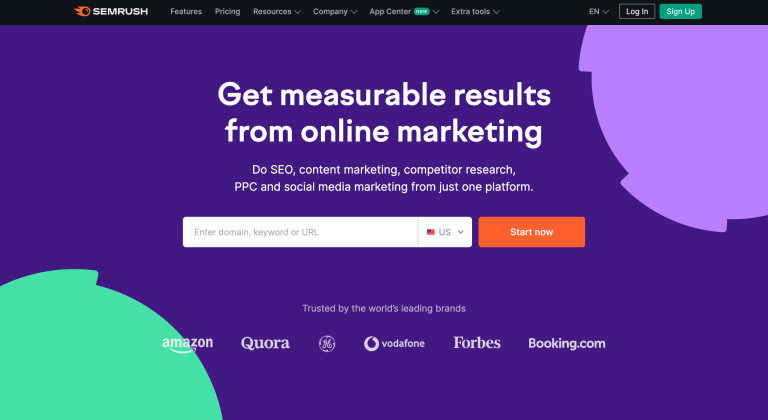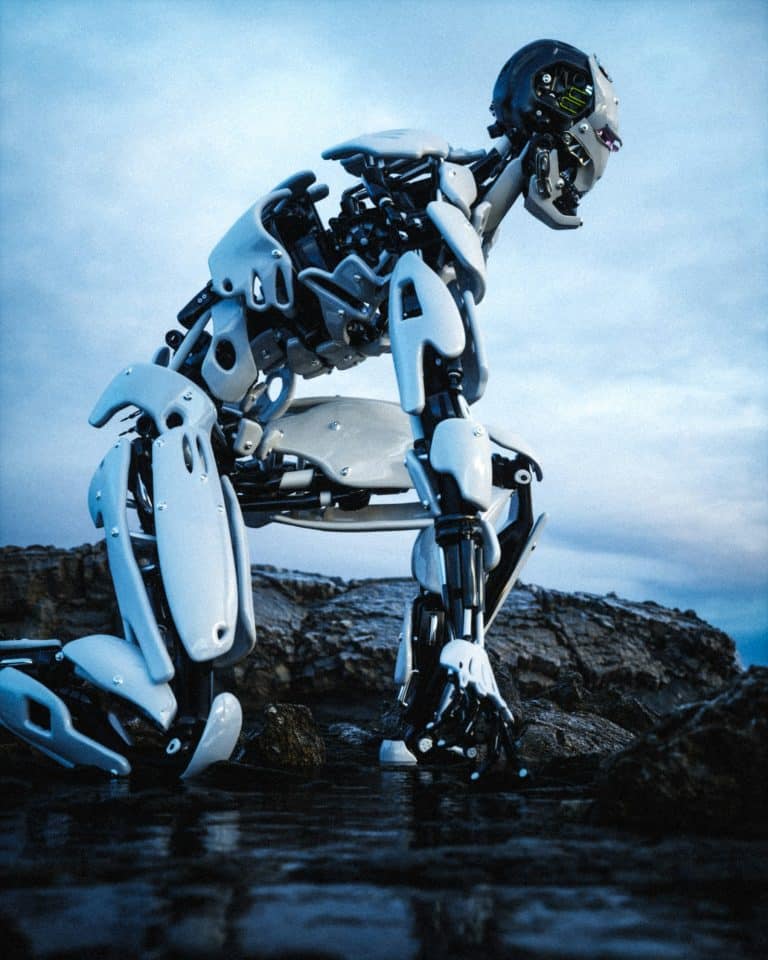Unleashing the Power of ‘noindex’: Mastering Website Visibility
Introduction
In the ever-expanding digital landscape, managing your website’s visibility is crucial for success. While most website owners strive to maximize their online presence, there are instances where limiting exposure is equally vital. Enter the powerful ‘noindex’ directive, a versatile tool that allows you to control how search engines index and display your content. In this comprehensive guide, we’ll delve into the intricacies of ‘noindex,’ exploring its applications, implementation methods, and best practices for optimizing your website’s visibility.
Table of Contents
- Understanding ‘noindex’
- When to Use ‘noindex’
- Implementing ‘noindex’
- Advanced Techniques
- Complying with Google’s Guidelines
- Best Practices and Considerations
- Conclusion
Understanding ‘noindex’
The ‘noindex’ directive is a powerful tool that instructs search engines not to index a specific web page or set of pages. When a search engine crawler encounters this directive, it will omit the specified content from its search results, effectively making it invisible to users searching for related topics.
While the primary purpose of ‘noindex’ is to prevent content from appearing in search engine results, it can also be used in conjunction with other directives to fine-tune how search engines interact with your website. For example, combining ‘noindex’ with ‘nofollow’ can prevent search engines from crawling and indexing links on a particular page.
When to Use ‘noindex’
The decision to implement ‘noindex’ should be based on a thorough understanding of your website’s goals and content strategy. Here are some common scenarios where employing ‘noindex’ can be beneficial:
- Protecting Sensitive Content: If your website contains pages with sensitive or confidential information, such as login areas, admin panels, or user profiles, using ‘noindex’ can prevent these pages from appearing in search results, enhancing privacy and security.
- Staging or Development Environments: When working on a staging or development version of your website, it’s advisable to use ‘noindex’ to prevent search engines from indexing content that is not yet ready for public consumption.
- Duplicate Content: If your website has multiple versions of the same content (e.g., printer-friendly pages, mobile versions), using ‘noindex’ on the duplicates can help avoid potential penalties for duplicate content.
- Temporary or Expired Content: For pages with time-sensitive or expired content, such as expired promotional offers or outdated news articles, ‘noindex’ can be used to remove them from search results while keeping them accessible for internal purposes.
- Low-Quality or Thin Content: If you have pages with minimal or low-quality content that may negatively impact your website’s overall search engine rankings, using ‘noindex’ can prevent these pages from being indexed, while allowing you to work on improving or removing them.
Implementing ‘noindex’
There are two primary methods for implementing the ‘noindex’ directive: meta tags and HTTP headers. Both approaches are equally effective, and the choice depends on your website’s architecture and content management system.
Meta Tags
The meta robots tag is a simple and widely used method for implementing ‘noindex’ on individual web pages. This tag is placed within the <head> section of your HTML code, like so:
<head>
<meta name="robots" content="noindex">
<!-- Other head elements -->
</head>
To target specific search engines, you can modify the name attribute. For example, to instruct only Google’s web crawlers (which are identified with user agent Googlebot) not to index a page, use the following code:
<meta name="googlebot" content="noindex">
HTTP Headers
For non-HTML resources, such as PDFs, videos, or images, the ‘noindex’ directive can be implemented using the X-Robots-Tag HTTP header. This method is particularly useful when dealing with content types that do not support meta tags. Here’s an example of an HTTP response with an X-Robots-Tag header instructing search engines not to index a page:
HTTP/1.1 200 OK
X-Robots-Tag: noindex
Similar to meta tags, you can target specific search engines by specifying the user agent in the header. For example:
X-Robots-Tag: googlebot: noindex
Advanced Techniques
While the basic implementation of ‘noindex’ is straightforward, there are several advanced techniques that can further enhance your control over how search engines interact with your website.
Combining Rules
Both meta tags and HTTP headers support combining multiple rules, allowing you to fine-tune your website’s visibility with greater precision. For example, you can instruct search engines not to index a page and simultaneously prevent them from following links on that page by combining the ‘noindex’ and ‘nofollow’ directives:
<meta name="robots" content="noindex, nofollow">
Or, using an HTTP header:
X-Robots-Tag: noindex, nofollow
Debugging ‘noindex’ Issues
Despite your best efforts, there may be instances where search engines inadvertently index pages marked with the ‘noindex’ directive. In such cases, Google provides several tools to help you identify and resolve these issues:
- URL Inspection Tool: This tool allows you to see how Google perceives and renders a specific URL, including any ‘noindex’ directives it encounters.
- Page Indexing Report: The Page Indexing report in Google Search Console provides insights into which pages on your website have been marked with ‘noindex’ and how they are being treated by Google’s crawlers.
- Removal Request: If you need to remove a page from Google’s search results quickly, you can submit a removal request through the appropriate channels.
Regularly monitoring and addressing ‘noindex’ issues can help ensure that your website’s visibility remains aligned with your desired goals.
Complying with Google’s Guidelines
Google’s guidelines for creating helpful content, avoiding spam, and maintaining high-quality reviews emphasize the importance of providing valuable and trustworthy information to users. When implementing ‘noindex,’ it’s crucial to ensure that your approach aligns with these guidelines.
- Prioritize User Experience: While ‘noindex’ can be a powerful tool for managing your website’s visibility, it should never be used to deceive or mislead users. Ensure that your implementation of ‘noindex’ serves a legitimate purpose and does not compromise the overall user experience.
- Avoid Cloaking: Cloaking, the practice of presenting different content to search engines and users, is considered a violation of Google’s spam policies. When using ‘noindex,’ ensure that you are not engaging in any form of cloaking, as it may result in penalties or deindexing.
- Maintain Transparency: If you choose to use ‘noindex’ on certain pages or sections of your website, consider providing clear explanations or disclaimers to users. Transparency can help build trust and prevent misunderstandings.
- Focus on High-Quality Content: Google’s guidelines emphasize the importance of creating high-quality, informative, and engaging content. While ‘noindex’ can be used to manage visibility, it should never be a substitute for addressing underlying content quality issues.
By adhering to Google’s guidelines and prioritizing user experience, you can effectively leverage the power of ‘noindex’ while maintaining a reputable and trustworthy online presence.
Best Practices and Considerations
To ensure the effective and responsible use of ‘noindex,’ consider the following best practices and considerations:
- Regular Audits: Conduct regular audits of your website to identify any pages or sections that may require the implementation or removal of ‘noindex.’ This will help maintain optimal visibility and prevent unintended consequences.
- Documentation: Maintain detailed documentation of your ‘noindex’ implementation, including the rationale behind each decision. This will facilitate better collaboration among team members and ensure consistency in your approach.
- Monitor Changes: Stay up-to-date with any updates or changes to search engine algorithms and policies related to ‘noindex.’ Adjust your implementation accordingly to ensure compliance and maintain optimal performance.
- Test and Validate: Before implementing ‘noindex’ on a large scale, test your approach on a small subset of pages to validate its effectiveness and identify any potential issues or unintended consequences.
- Consider User Experience: While ‘noindex’ can be a powerful tool for managing visibility, always consider the potential impact on user experience. Ensure that your implementation does not unnecessarily restrict access to valuable content or create confusion for users.
- Leverage Analytics: Utilize website analytics tools to monitor the impact of your ‘noindex’ implementation on traffic, engagement, and other key metrics. This will help you make informed decisions and adjustments as needed.
- Collaborate with Stakeholders: Involve relevant stakeholders, such as content creators, marketers, and developers, in the decision-making process regarding ‘noindex’ implementation. Their input and expertise can provide valuable insights and ensure alignment with overall business goals.
By following these best practices and considerations, you can effectively leverage the power of ‘noindex’ while maintaining a balanced and user-friendly online presence.
Conclusion
The ‘noindex’ directive is a powerful tool that enables website owners to control their online visibility and maintain a strategic presence in search engine results. By understanding its applications, implementation methods, and best practices, you can effectively manage how your content is indexed and displayed to users.
Whether you’re protecting sensitive information, managing duplicate content, or optimizing your website’s performance, ‘noindex’ offers a versatile solution. However, it’s crucial to adhere to Google’s guidelines and prioritize user experience to maintain a reputable and trustworthy online presence.
Embrace the power of ‘noindex’ and take control of your website’s visibility today. With the right approach and a commitment to best practices, you can create a seamless and engaging experience for your users while maximizing the impact of your online presence.