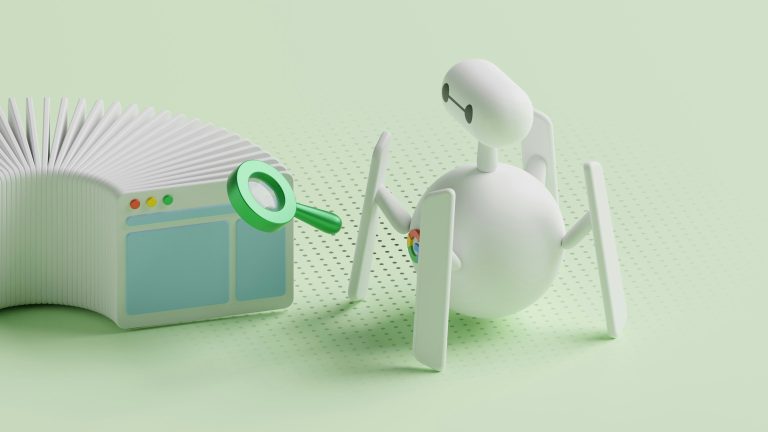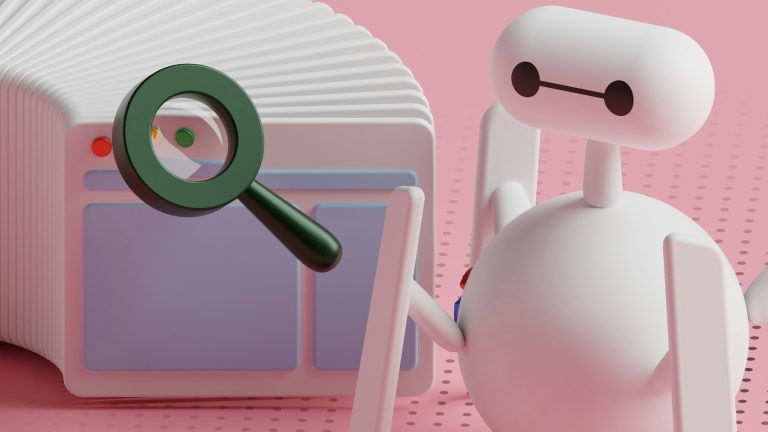The Ultimate Guide to Website Sitemaps: Definition, Types, Examples, and Best Practices
In the digital age, having a website that is easily discoverable and navigable is crucial for success. One essential tool that can help achieve this is a sitemap. A sitemap acts as a roadmap for search engines, guiding them through the pages of your website and ensuring that all your valuable content is properly indexed and accessible to users.
What is a Sitemap?
A sitemap is a file that provides search engines with a comprehensive list of all the pages on your website. It serves as a blueprint, helping search engine crawlers efficiently discover and index your site’s content. Without a sitemap, search engines may struggle to find all the pages on your site, especially those that are not easily accessible through internal linking or navigation menus.
Why are Sitemaps Important?
Sitemaps offer several benefits that can significantly improve your website’s visibility and performance in search engine results. Here are some key advantages of implementing a sitemap:
- Improved Crawlability: Search engines rely on sitemaps to discover and crawl all the pages on your website, ensuring that none are overlooked. This is especially important for large or complex websites with dynamic content or intricate navigation structures.
- Better Indexing: By providing search engines with a comprehensive list of your site’s pages, sitemaps increase the likelihood that your content will be properly indexed and included in search results.
- Enhanced Search Engine Optimization (SEO): Sitemaps can help search engines understand the structure and hierarchy of your website, which can positively impact your SEO efforts and potentially improve your search rankings.
- Faster Content Discovery: When you make updates or add new pages to your website, sitemaps allow search engines to quickly discover and index the new content, ensuring that users can find it promptly.
- Control Over Crawl Prioritization: Sitemaps allow you to specify the priority and frequency of crawling for each page, helping search engines allocate their resources efficiently and focus on your most important content.
Types of Sitemaps
There are two main types of sitemaps: XML sitemaps and HTML sitemaps. Let’s explore each in more detail:
XML Sitemaps
XML sitemaps are designed specifically for search engines and are not intended for human readability. They follow a standardized format defined by the Sitemaps protocol, which allows search engines to easily parse and understand the information provided.
XML sitemaps can include additional metadata about each page, such as:
- Last Modified Date: Indicates when the page was last updated, helping search engines prioritize crawling and indexing accordingly.
- Change Frequency: Specifies how often the page content is expected to change, providing search engines with a hint about the optimal crawl frequency.
- Priority: Assigns a relative priority value to each page, allowing you to indicate which pages are more important for search engines to prioritize.
Here’s an example of what an XML sitemap entry might look like:
<?xml version="1.0" encoding="UTF-8"?>
<urlset xmlns="http://www.sitemaps.org/schemas/sitemap/0.9">
<url>
<loc>https://www.example.com/</loc>
<lastmod>2023-05-01</lastmod>
<changefreq>monthly</changefreq>
<priority>1.0</priority>
</url>
<url>
<loc>https://www.example.com/about</loc>
<lastmod>2022-12-15</lastmod>
<changefreq>yearly</changefreq>
<priority>0.8</priority>
</url>
</urlset>
HTML Sitemaps
HTML sitemaps, on the other hand, are designed for human visitors to your website. They provide a user-friendly, hierarchical representation of your website’s structure and content, making it easier for users to navigate and find specific pages.
HTML sitemaps are typically formatted as web pages and can be styled with CSS to match the branding and design of your website. While they can be useful for search engines, their primary purpose is to enhance the user experience and assist with site navigation.
Here’s an example of what an HTML sitemap might look like:
<!DOCTYPE html>
<html>
<head>
<title>Example Website Sitemap</title>
<style>
/* CSS styles for the sitemap */
</style>
</head>
<body>
<h1>Sitemap</h1>
<ul>
<li><a href="https://www.example.com/">Home</a></li>
<li>
<a href="https://www.example.com/products/">Products</a>
<ul>
<li><a href="https://www.example.com/products/category1/">Category 1</a></li>
<li><a href="https://www.example.com/products/category2/">Category 2</a></li>
</ul>
</li>
<li><a href="https://www.example.com/about/">About</a></li>
<li><a href="https://www.example.com/contact/">Contact</a></li>
</ul>
</body>
</html>
Sitemap Examples
To better understand the structure and format of sitemaps, let’s take a look at some examples from popular websites:
XML Sitemap Examples
- Samsung’s XML Sitemap: https://www.samsung.com/sitemap.xml
- Best Buy’s XML Sitemap: https://www.bestbuy.com/sitemap.xml
- Shopify’s XML Sitemap: https://www.shopify.com/sitemap.xml
- OpenAI’s XML Sitemap: https://www.openai.com/sitemap.xml
HTML Sitemap Examples
- Microsoft’s HTML Sitemap: https://www.microsoft.com/en-us/sitemap.aspx
- Airbnb’s HTML Sitemap: https://www.airbnb.com/sitemaps/main_sitemap
- Apple’s HTML Sitemap: https://www.apple.com/sitemap/
Sitemap Best Practices
To ensure your sitemaps are effective and search engine-friendly, follow these best practices:
Perform Regular Website Audits
Before creating or updating your sitemaps, it’s crucial to audit your website and identify any technical issues that could hinder search engine crawling and indexing. Use tools like Semrush’s Site Audit to check for broken links, redirect chains, duplicate content, and other potential problems. Fix these issues before including the affected pages in your sitemaps. Also make sure to use a sitemap checker to check that your sitemaps are valid and that there are no issues present.
Include Priority and Change Frequency
In your XML sitemaps, include the <priority> and <changefreq> tags to provide search engines with valuable information about the relative importance and update frequency of your pages. This can help search engines prioritize crawling and indexing efforts more efficiently.
Avoid Noindex Pages
Sitemaps signal to search engines which pages you want crawled and indexed. Therefore, it’s essential to exclude any pages with a noindex tag from your sitemaps to avoid sending conflicting signals.
Eliminate Duplicate Content
Duplicate or near-duplicate content can waste search engine crawlers’ resources, as they may unnecessarily crawl and index the same content multiple times. Ensure that your sitemaps only include unique, valuable pages to optimize the crawling process.
Use Multiple Sitemaps for Large Websites
XML sitemaps have limits – they can’t list more than 50,000 URLs or exceed 50 MB in file size. If your website exceeds these limits, you’ll need to create multiple sitemaps and use a sitemap index file to manage them.
Validate Your Sitemaps
Before submitting your sitemaps to search engines, validate their structure and format using the XML schema provided by the Sitemaps protocol. This can help you identify and resolve any errors or inconsistencies that may prevent search engines from properly processing your sitemaps.
One easy way to make sure that your sitemaps are valid to begin with is to use a sitemap template. This way, you can ensure that all essential aspects like URL structure, metadata importance, and correct XML formatting are properly incorporated.
Submit and Update Sitemaps Regularly
Once you’ve created your sitemaps, submit them to search engines through their respective submission interfaces or by adding the sitemap URLs to your website’s robots.txt file. Additionally, update your sitemaps regularly to reflect any changes or additions to your website’s content.
Conclusion
Sitemaps are an essential tool for improving your website’s visibility and accessibility to search engines. By creating well-structured and optimized sitemaps, you can ensure that all your valuable content is properly indexed and readily accessible to users. Follow the best practices outlined in this guide to create effective sitemaps that enhance your website’s search engine optimization and user experience.