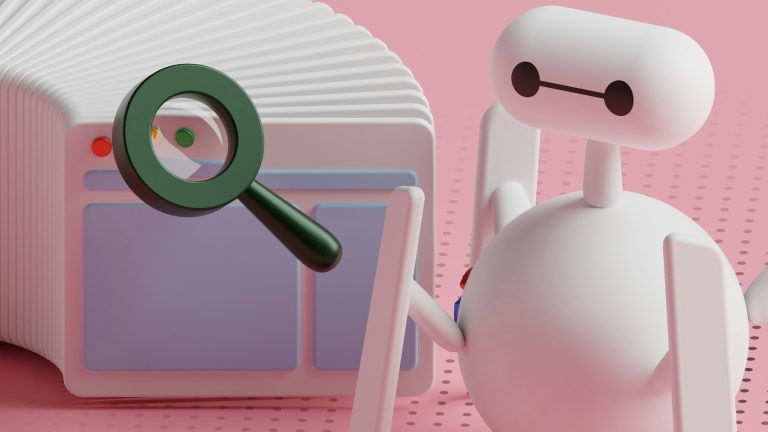How to Create an Effective Sitemap for Your Website
Introduction
Navigating a website should be an intuitive and seamless experience for users, allowing them to effortlessly find the information they seek. However, as websites grow in complexity, with an ever-increasing number of pages and content, maintaining a clear and logical structure becomes a daunting challenge. This is where a well-designed sitemap comes into play, serving as a valuable tool for both users and search engines alike.
A sitemap is a visual representation of a website’s architecture, providing a comprehensive overview of its pages, their hierarchies, and their interconnections. By creating an effective sitemap, you not only enhance user experience but also improve your website’s search engine optimization (SEO) efforts, ultimately increasing visibility and driving more traffic to your site. You can think of a sitemap as a map to all the possible landing pages available to visitors.
Table of Contents
- Understanding the Importance of Sitemaps
- Types of Sitemaps
- Key Components of an Effective Sitemap
- Step-by-Step Guide to Creating a Sitemap
- Best Practices for Sitemap Design
- Updating and Maintaining Your Sitemap
- Conclusion
Understanding the Importance of Sitemaps
A well-structured sitemap offers numerous benefits for both users and search engines:
User Experience:
- Improves website navigation by providing a clear overview of its structure
- Enhances findability of content by organizing pages logically
- Reduces bounce rates and increases time spent on the site
Search Engine Optimization (SEO):
- Helps search engines crawl and index your website more efficiently
- Assists in prioritizing important pages for better rankings
- Facilitates internal linking, boosting page authority and relevance
By investing time and effort into creating an effective sitemap, you not only enhance the user experience but also increase your website’s visibility and discoverability on search engines.
Types of Sitemaps
There are two primary types of sitemaps: HTML sitemaps and XML sitemaps. Regardless of whether the sitemap is a user architecture sitemap or image sitemap, both serve similar purposes, but they cater to different audiences and have distinct functionalities:
- HTML Sitemaps: HTML sitemaps are designed for human users, providing a visual representation of the website’s structure. These sitemaps typically include clickable links to each page, making it easier for users to navigate and find the desired content.
- XML Sitemaps: XML sitemaps are primarily intended for search engines. These machine-readable files contain a list of all the URLs on your website, along with additional metadata such as the last modification date and the relative importance of each page. XML sitemaps help search engines discover and crawl your website’s content more efficiently.
While this article focuses on creating an effective HTML sitemap for user experience, it’s important to note that maintaining an up-to-date XML sitemap is also crucial for SEO purposes.
Key Components of an Effective Sitemap
A well-designed sitemap should incorporate the following key components:
- Home Page: The home page serves as the starting point and should be prominently displayed at the top of the sitemap hierarchy.
- Main Categories: These represent the primary sections or topics of your website and should be clearly organized under the home page.
- Subcategories: Within each main category, subcategories further breakdown the content into more specific topics or areas.
- Individual Pages: At the lowest level of the hierarchy, individual pages represent the specific content or resources available on your website.
- Navigational Links: Clear and intuitive connections should be established between pages and categories, guiding users through the logical flow of your website’s structure.
- Visual Hierarchy: The use of colors, icons, or different shapes can help differentiate and highlight the importance or relationships between various elements of the sitemap.
- Metadata and Descriptions: Including brief descriptions or metadata for each page or category can provide users with additional context and help them better understand the content they’re navigating towards.
By incorporating these key components, your sitemap will effectively communicate the structure and organization of your website, facilitating easier navigation and content discovery for users.
Step-by-Step Guide to Creating a Sitemap
Creating an effective sitemap involves a systematic approach that considers both user experience and search engine optimization. Follow these steps to develop a comprehensive and user-friendly sitemap for your website:
Define Your Website’s Purpose and Goals
Before diving into the sitemap creation process, clearly define the purpose and goals of your website. Understanding the target audience, their needs, and the desired actions you want them to take will help you structure the sitemap in a way that aligns with those objectives.
Conduct a Content Audit
Perform a thorough audit of your website’s existing content. Identify all the pages, categories, and subcategories currently present on your site. This will provide you with a comprehensive view of the content landscape and help you determine which elements should be included in the sitemap.
Establish a Logical Hierarchy
Based on the content audit, organize your pages into a logical hierarchy. Start with the home page as the top-level category, followed by main categories, subcategories, and individual pages. This hierarchical structure should reflect the natural flow and relationships between different content areas, making it easier for users to navigate and find what they’re looking for.
Visualize the Sitemap
Once you have established the hierarchy, it’s time to visualize the sitemap. There are various tools and software available that can help you create a visual representation of your sitemap. Alternatively, you can use a simple diagram or flowchart to map out the structure.
Consider using different colors, shapes, or icons to differentiate between different types of content or to highlight important pages. Additionally, include brief descriptions or metadata for each page or category to provide users with context and a better understanding of the content they’re navigating towards.
Optimize for Search Engines
While creating a user-friendly sitemap is the primary goal, it’s also important to optimize it for search engines. Ensure that your sitemap includes all the necessary pages and URLs, and that the hierarchy reflects the relative importance of each page.
Additionally, create an XML sitemap and submit it to major search engines like Google and Bing. To optimize this process and ensure your sitemap is comprehensive and error-free, consider using a sitemap checker that can help you identify and address any issues.
Best Practices for Sitemap Design
To create an effective and user-friendly sitemap, consider the following best practices:
- Keep it Simple: Avoid creating an overly complex or cluttered sitemap. Stick to a clear and concise structure that is easy to navigate and understand.
- Use Descriptive Labels: Clearly label each category and page with descriptive and meaningful titles that accurately represent the content they contain.
- Limit Depth: Aim to keep the hierarchy depth to a minimum, typically no more than three or four levels. Deeper structures can make it difficult for users to find specific content.
- Prioritize Important Pages: Ensure that the most important or frequently accessed pages are prominently displayed and easily accessible from the top levels of the hierarchy.
- Incorporate Breadcrumbs: Consider incorporating breadcrumb navigation within your sitemap to help users understand their current location within the hierarchy and easily navigate back to higher levels.
- Responsive Design: Make sure your sitemap is optimized for different devices and screen sizes, ensuring a seamless user experience across various platforms.
- Seek User Feedback: Gather feedback from your target audience and make necessary adjustments to the sitemap based on their input and usage patterns.
Updating and Maintaining Your Sitemap
A sitemap is not a static document; it should evolve alongside your website’s growth and changes. Regularly review and update your sitemap to ensure it accurately reflects your website’s current structure and content.
Assign a dedicated team or individual responsible for maintaining and updating the sitemap. This could involve adding new pages, removing outdated or irrelevant content, and adjusting the hierarchy as needed.
Additionally, keep your XML sitemap up-to-date and resubmit it to search engines whenever significant changes are made to your website’s structure or content. This will ensure that search engines have the most accurate and current information about your website, which can positively impact your search engine rankings.
Conclusion
Creating an effective sitemap is a crucial aspect of website design and development. By providing a clear and intuitive structure, sitemaps not only enhance user experience but also contribute to better search engine visibility and improved website performance.
Remember, a well-designed sitemap should be user-friendly, logically organized, and accurately reflect your website’s content and hierarchy. By following the best practices outlined in this article and regularly updating your sitemap, you can ensure that both users and search engines can easily navigate and discover the valuable content on your website.