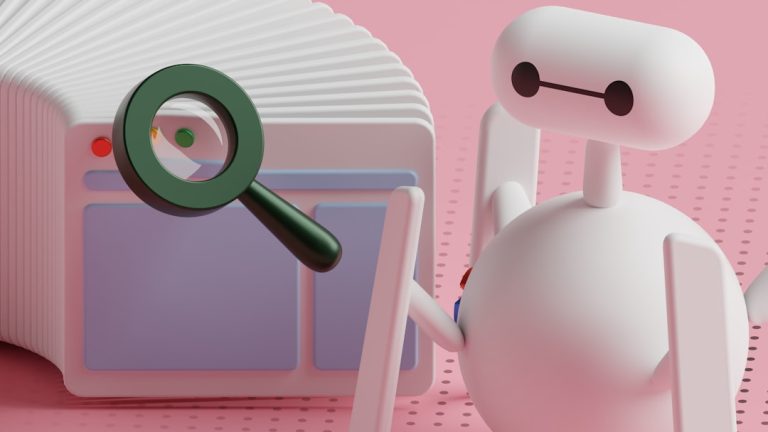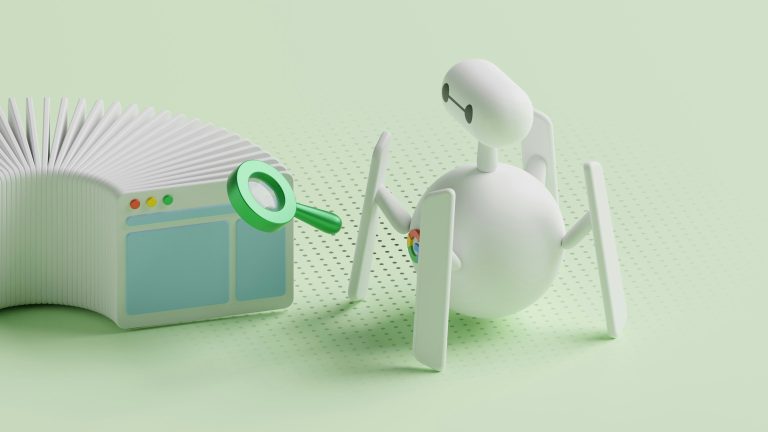What is an Href Link? The Definitive Guide
When it comes to the world wide web, links are the glue that holds it all together. They are the bridges that help users and search engines navigate from one web page to another, and they play a crucial role in the way information is organized and accessed online. Among the various types of links, the “href” or “hyperlink reference” is one of the most fundamental and widely used.
This comprehensive guide will dive deep into the concept of href links, exploring what they are, why they’re important, and how to use them effectively. Whether you’re a web developer, a content creator, or simply someone who’s curious about the inner workings of the internet, this guide will provide you with a wealth of knowledge and practical tips.
Table of Contents
- What is an Href Link?
- Why are Href Links Important?
- Best Practices for Using Href Links
- Frequently Asked Questions
What is an Href Link?
An “href” link, short for “hypertext reference,” is an HTML element that creates a clickable hyperlink. It uses the <a> tag (also known as the anchor tag) and the href attribute to define the destination or target of the link.
Here’s a basic example of an href link:
<a href="https://www.example.com">Example Website</a>
In this example, the <a> tag opens the anchor element, the href attribute specifies the target URL (https://www.example.com), and the text “Example Website” is the anchor content or link text that users will see and can click on.
Why are Href Links Important?
Href links are vital for several reasons, both from a user experience and a search engine optimization (SEO) perspective.
Internal Links
Internal links are hyperlinks that point to other pages or resources within the same domain or website. They serve two primary purposes:
- User Navigation: Internal links help users explore and navigate your website more efficiently. By providing contextual links to related content, you can improve the overall user experience and encourage visitors to spend more time on your site.
- SEO Benefits: Search engines use internal links to discover new pages on your website and understand the relationship and hierarchy between different pages. Well-structured internal linking can help search engines crawl and index your site more effectively, potentially leading to better search engine rankings.
External Links
External links, also known as outbound links, are hyperlinks that point to websites or resources outside of your domain. While they may not directly benefit your SEO, external links can still be valuable for several reasons:
- Adding Value: By linking to reputable external sources, you can provide additional information or resources to your readers, enhancing the overall value and credibility of your content.
- Building Relationships: Linking to other websites can help foster relationships with other content creators or industry leaders, potentially opening doors for future collaborations or opportunities.
- Establishing Authority: While the direct SEO benefits of external links are debated, some experts believe that linking to high-quality, authoritative sources can indirectly signal trustworthiness and expertise to search engines.
Best Practices for Using Href Links
To ensure that your href links are effective and benefit both users and search engines, it’s essential to follow a set of best practices.
Choosing the Right Href Value
The href attribute value determines the destination or target of the link. It can be a fully qualified URL (e.g., https://www.example.com), a relative path (e.g., /about), or a specific anchor point on the same page (e.g., #section-heading).
Here are some common types of href values:
- Relative URLs: Used for linking to other pages or resources within the same website (e.g.,
<a href="/blog">Blog</a>). - Absolute URLs: Used for linking to external websites or resources (e.g.,
<a href="https://www.example.com">Example Website</a>). - Anchor Links: Used for linking to specific sections or elements within the same page (e.g.,
<a href="#faq">Jump to FAQ</a>). - Mailto Links: Used for creating email links that open the user’s default email client (e.g.,
<a href="mailto:[email protected]">Contact Us</a>). - Tel Links: Used for creating links that initiate a phone call on compatible devices (e.g.,
<a href="tel:+1234567890">Call Us</a>).
Using Anchor Tag Attributes
While the href attribute is the most crucial part of an anchor tag, there are several other attributes that can enhance the functionality and accessibility of your links:
target: Specifies where the linked document should open (e.g.,target="_blank"opens the link in a new window or tab).rel: Defines the relationship between the current document and the linked document (e.g.,rel="nofollow"tells search engines not to follow or attribute any ranking value to the link).title: Provides a tooltip or additional information about the link when the user hovers over it.download: Instructs the browser to download the linked file instead of opening it in the browser.
Syntax and Optimization
Proper syntax is essential for ensuring that your href links work correctly. Here’s the general structure of an anchor tag with an href link:
<a href="link-destination" target="_blank" rel="nofollow" title="Link Description">Link Text</a>
When optimizing your href links, consider the following best practices:
- Use descriptive and relevant anchor text that accurately represents the target content.
- Avoid generic anchor text like “click here” or “read more,” as it provides little context for users and search engines.
- For internal links, incorporate relevant keywords in the anchor text to help search engines understand the context and relevance of the linked page.
- Ensure that your links are accessible to users with disabilities by providing alternative text (
altattribute) for image links.
Anchor Content
Anchor content refers to the visible text or element that users click on to follow the link. While anchor text (the clickable words or phrases) is the most common form of anchor content, you can also use images, buttons, or other HTML elements as anchor content.
When using images as anchor content, be sure to provide descriptive alternative text (alt attribute) for accessibility and search engine optimization purposes.
Link Maintenance
Link maintenance is crucial for ensuring a seamless user experience and maintaining a healthy website structure. Over time, links can become broken or outdated, leading to frustrating dead ends for users and potential issues with search engine crawlers.
To maintain the integrity of your href links, consider implementing the following practices:
- Regularly audit your website for broken links using tools like Semrush’s Site Audit or online broken link checkers.
- Update or remove links that point to outdated or irrelevant content.
- Implement redirects or update internal links whenever you restructure or migrate your website to ensure that existing links remain functional.
- Monitor and update external links periodically, as the target websites or resources may change or become unavailable over time.
Frequently Asked Questions
Here are some frequently asked questions about href links:
Q: Can I use href links for more than just web pages?
A: Yes, href links can be used for various purposes beyond linking to web pages. You can create links to email addresses (mailto links), phone numbers (tel links), or even specific sections within the same page (anchor links).
Q: Are href links case-sensitive?
A: No, href links are not case-sensitive. Both <a href="https://www.example.com"> and <a href="https://www.EXAMPLE.com"> will work the same way.
Q: Do href links affect SEO?
A: Yes, href links can have a significant impact on your website’s SEO. Internal links help search engines discover and understand the structure of your website, while external links can contribute to establishing authority and trustworthiness. However, it’s essential to use links judiciously and avoid practices like excessive or irrelevant external linking, which could be considered spam by search engines.
Q: What’s the difference between relative and absolute URLs in href links?
A: Relative URLs are paths that are relative to the current page’s location (e.g., /about), while absolute URLs include the full domain and protocol (e.g., https://www.example.com/about). Relative URLs are often used for internal links, while absolute URLs are necessary for external links.
Q: Can I use href links to download files?
A: Yes, you can use href links to initiate file downloads by specifying the file’s URL in the href attribute and adding the download attribute to the anchor tag (e.g., <a href="file.pdf" download>Download File</a>).
By understanding the fundamentals of href links and following best practices, you can create a seamless and user-friendly experience for your website visitors while also optimizing your site for search engines. Remember, effective linking is an essential component of a successful online presence, so take the time to implement href links thoughtfully and maintain them regularly.