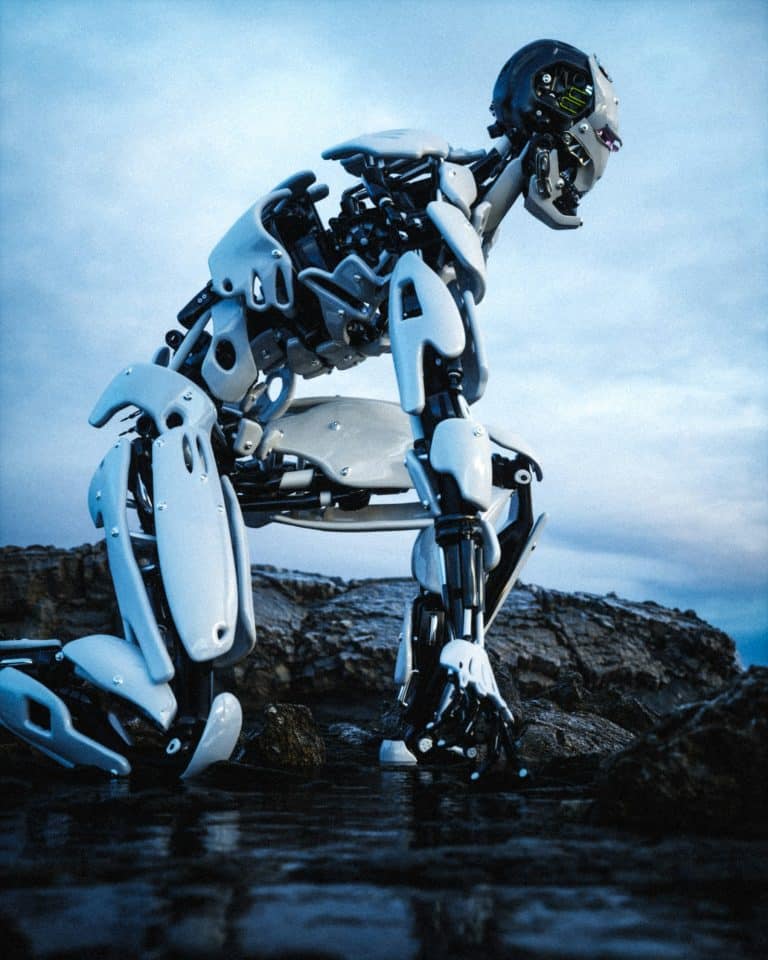Harness the Power of the Google Search Console API: A Comprehensive Guide
Introduction
In the realm of Search Engine Optimization (SEO) and website management, having access to valuable data and insights is paramount. The Google Search Console API provides webmasters and developers with a powerful tool to monitor and analyze their website’s performance on Google Search. By leveraging this API, you can gain a deeper understanding of your site’s visibility, identify potential issues, and make data-driven decisions to improve your search engine rankings.
Table of Contents
- Understanding the Google Search Console API
- Key Features and Benefits
- Getting Started with the API
- Integrating the API into Your Workflow
- Best Practices and Tips
- Common Use Cases
- Limitations and Considerations
- Resources and Further Learning
- Conclusion
Understanding the Google Search Console API
The Google Search Console API is a powerful tool that allows webmasters and developers to programmatically access and interact with their Search Console data. By leveraging this API, you can automate various tasks, integrate Search Console data into your existing workflows, and gain valuable insights into your website’s performance on Google Search.
Key Features and Benefits
The Google Search Console API offers a wide range of features and benefits, including:
Search Analytics
The Search Analytics feature provides valuable data and insights into your website’s search performance. With this feature, you can:
- Query traffic data for your site, including impressions, clicks, and click-through rates (CTRs)
- Filter and analyze search data based on various dimensions, such as country, device, and search query
- Identify top-performing pages and queries, as well as areas for improvement
Sitemaps Management
The Sitemaps Management feature allows you to manage and submit your website’s sitemaps to Google. With this feature, you can:
- List all your submitted sitemaps
- Request information about a specific sitemap
- Submit new sitemaps or update existing ones
URL Inspection
The URL Inspection feature enables you to inspect the status of a specific page in the Google index. With this feature, you can:
- Check if a page is included in the Google index
- Identify any indexing issues or errors
- Retrieve information about how Google crawled and rendered the page
Site Management
The Site Management feature allows you to manage the websites associated with your Search Console account. With this feature, you can:
- List all the sites in your account
- Add or remove sites from your account
- Retrieve information about a specific site
Getting Started with the API
To start using the Google Search Console API, you’ll need to follow these steps:
Prerequisites
Before you can use the API, make sure you have the following:
- A Google Account
- A website registered and verified in Google Search Console
Enabling the API
- Go to the Google Cloud Console and create a new project or select an existing one.
- Navigate to the “APIs & Services” section and enable the “Search Console API” for your project.
Authenticating Your Application
To authenticate your application and access the Search Console API, you’ll need to follow the authentication process outlined in the Google Cloud documentation. This typically involves creating a service account and generating credentials (such as API keys or OAuth 2.0 client IDs and secrets) to authenticate your requests.
Integrating the API into Your Workflow
Once you’ve enabled the API and authenticated your application, you can start integrating the API into your workflows. Here are some examples of how you can use the API’s features:
Retrieving Search Analytics Data
You can use the searchAnalytics.query method to retrieve search analytics data for your website. This method allows you to filter and analyze data based on various dimensions, such as country, device, and search query. Here’s an example of how you can query search analytics data using Python:
from googleapiclient.discovery import build
# Set up the API client
service = build('webmasters', 'v3', credentials=credentials)
# Define the query parameters
site_url = 'https://example.com'
start_date = '2023-01-01'
end_date = '2023-01-31'
dimensions = ['date', 'query']
# Execute the query
request = service.searchAnalytics().query(
siteUrl=site_url,
body={
'startDate': start_date,
'endDate': end_date,
'dimensions': dimensions
}
)
response = request.execute()
# Process the search analytics data
for row in response.get('rows', []):
print(f"Date: {row['keys'][0]}, Query: {row['keys'][1]}, Clicks: {row['clicks']}")
Managing Sitemaps
You can use the sitemaps methods to manage your website’s sitemaps. For example, you can list all submitted sitemaps, retrieve information about a specific sitemap, or submit a new sitemap. Here’s an example of how you can submit a new sitemap using JavaScript:
const { google } = require('googleapis');
// Set up the API client
const webmasters = google.webmasters('v3');
// Define the request parameters
const siteUrl = 'https://example.com';
const feedPath = 'https://example.com/sitemap.xml';
// Submit the sitemap
webmasters.sitemaps.submit(
{
siteUrl,
feedPath,
requestBody: {},
},
(err, res) => {
if (err) {
console.error('Error submitting sitemap:', err);
return;
}
console.log('Sitemap submitted successfully.');
}
);
Inspecting URLs
You can use the urlInspection.index.inspect method to inspect the status of a specific page in the Google index. This method provides valuable information about indexing issues, crawl errors, and how Google rendered the page. Here’s an example of how you can inspect a URL using Python:
from googleapiclient.discovery import build
# Set up the API client
service = build('searchconsole', 'v1', credentials=credentials)
# Define the inspection parameters
inspection_url = 'https://example.com/page'
site_url = 'https://example.com'
language_code = 'en-us'
# Inspect the URL
request = service.urlInspection().index().inspect(
body={
'inspectionUrl': inspection_url,
'siteUrl': site_url,
'languageCode': language_code
}
)
response = request.execute()
# Process the inspection results
print(f"URL: {response['inspectionResult']['inspectedUrl']}")
print(f"Index Status: {response['inspectionResult']['indexStatusResult']['status']}")
Adding and Removing Sites
You can use the sites methods to manage the websites associated with your Search Console account. For example, you can add a new site to your account or remove an existing one. Here’s an example of how you can add a site using Python:
from googleapiclient.discovery import build
# Set up the API client
service = build('webmasters', 'v3', credentials=credentials)
# Define the site URL
site_url = 'https://example.com'
# Add the site to your account
request = service.sites().add(siteUrl=site_url)
response = request.execute()
# Check the response
if response.get('siteUrl'):
print(f'Site added successfully: {response["siteUrl"]}')
else:
print('Error adding site.')
Best Practices and Tips
When working with the Google Search Console API, it’s essential to follow best practices to ensure optimal performance and adherence to Google’s guidelines. Here are some tips to keep in mind:
- Rate Limiting: The API has rate limits in place to prevent abuse and maintain performance. Make sure to monitor your usage and implement appropriate rate-limiting strategies in your application.
- Caching and Batching: To improve efficiency and reduce API calls, consider caching frequently accessed data and batching requests when possible.
- Error Handling: Implement robust error handling mechanisms in your application to gracefully handle API errors and avoid disruptions.
- Data Privacy and Security: Ensure that you handle user data securely and comply with relevant data privacy regulations, such as the General Data Protection Regulation (GDPR).
- Testing and Monitoring: Thoroughly test your application and monitor its performance to identify and resolve any issues promptly.
Common Use Cases
The Google Search Console API can be leveraged in various scenarios to streamline SEO workflows and improve website visibility. Here are some common use cases:
- SEO Reporting and Analysis: Integrate Search Console data into your SEO reporting tools or dashboards to provide comprehensive insights and analytics.
- Automated Monitoring and Alerts: Set up automated monitoring and alerting systems to receive notifications about indexing issues, crawl errors, or significant changes in search performance.
- Content Optimization: Analyze search query data to identify content gaps, popular topics, and opportunities for creating or optimizing content.
- Site Migration and Maintenance: Programmatically manage sitemaps and site configurations during site migrations, redesigns, or maintenance periods.
- Integration with Other Tools: Combine Search Console data with other tools and platforms, such as web analytics, content management systems, or marketing automation software, to gain a holistic view of your website’s performance.
- Site Management and User Access: Use the sites and user management methods to add or remove users from your Search Console account, allowing collaborative work and controlled access. For example, you can follow a guide like Add User to Google Search Console to learn how to grant access to team members.
- Integrate with Google Analytics 4: Combine Search Console data with Google Analytics 4 data to gain deeper insights into user behavior and website performance. For example, you can follow a guide on Google Analytics 4 universal properties to set up a unified view of your analytics across websites and apps.
Limitations and Considerations
While the Google Search Console API is a powerful tool, it’s essential to be aware of its limitations and considerations:
- Data Freshness: The API data may not be real-time and can have a delay of up to a few days, depending on the data type.
- Sampling and Truncation: For large datasets, Google may apply sampling or truncation techniques, potentially impacting the completeness of the data.
- API Quotas and Rate Limits: The API has quotas and rate limits in place to prevent abuse and maintain performance. Exceeding these limits may result in API requests being throttled or blocked.
- Versioning and Deprecation: Google regularly updates and deprecates API versions, which may require you to update your integration code to maintain compatibility.
It should also be noted that in addition to the Google Search Console, there are also many SERP APIs on the market that provide search engine results page data. Combined with the Google Search Console API, you can create some powerful flows with SERP APIs to unlock insights.
Resources and Further Learning
To further enhance your understanding and usage of the Google Search Console API, here are some valuable resources and learning materials:
- Google Search Console API Documentation
- Google Search Console API Python Samples
- Google Search Console API Node.js Samples
- Google Cloud Platform Documentation
- Google Search Console Help Center
- Search Engine Optimization (SEO) Starter Guide
Conclusion
The Google Search Console API is a powerful tool that empowers webmasters and developers to gain valuable insights, automate processes, and optimize their website’s performance on Google Search. By leveraging the API’s features, such as search analytics, sitemaps management, URL inspection, and site management, you can streamline your SEO workflows, identify opportunities for improvement, and make data-driven decisions.
Whether you’re an individual webmaster, an SEO agency, or a developer working on large-scale web projects, the Google Search Console API provides a robust and flexible solution to integrate Search Console data into your applications and processes. By following best practices, adhering to Google’s guidelines, and continuously learning and adapting, you can unlock the full potential of this powerful tool and drive better search engine visibility and performance for your website.